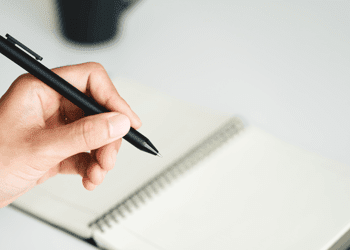We’ve all experienced outages with our technology. Whether it is the hardware, software, network, or the power grid, any number of things can cause issues that substantially impact business. This is why your company needs a network outage checklist handy when the system goes down.
Network Outage Checklist
When your network goes down, you should quickly determine the source of the problem. Then, you know the right measures necessary to fix it and get operations back online. Most of the time, there is a simple explanation for a network failure. Here’s a simple network outage checklist to follow when your system goes down.
- Check the Power – an electrical failure can be common. Have backup batteries and a generator on standby.
- Check Recent Updates or Configuration Changes – if recent changes were made, you may need to roll back to a previous version or configuration to restore the service.
- Check for Hardware Failures – have backup hardware available to replace faulty equipment.
- Check for Server Issues – again, this could be due to software updates or configuration changes. Try reverting to previous versions or replacing the server.
- Check with your ISP – your provider may be having problems. This is where redundant systems and network sources are vital.
Network Outage Best Practices
As a provider of internet services, MHO has experienced or had customers experience virtually every type of outage. When these happen, it is important to have a plan in place. Here’s a list of network outage best practices for minimizing the damage one of these situations can cause.
To help keep your downtime to a minimum, try these network outage best practices:
- A complete list of contact information should be at the front of your network outage checklist. Include contacts for your provider’s emergency contact, local power company emergency contact, other service providers, and all technicians whose help will be critical to restoring your connectivity.
- Keep a copy of your provider’s SLA near the front of your checklist. An outage may be your provider’s responsibility to fix; but you won’t know for sure without consulting the SLA.
- Keep a list and description of all your hardware and network information. This can be critical information to have on-hand for technicians or other specialists whose job is to locate and remedy the problem causing your outage.
- Keep backup batteries (Universal Power Supplies – UPS) and an auxiliary generator in top condition. Check the batteries frequently and test the generator as a routine part of your overall operations.
- Procure spare equipment to replace your regularly used devices in the event one of them breaks down. Include spare routers, switches, servers, modems, and a variety of networking cables.
- Restrict access to your network equipment. People with no business in IT should not be allowed near your expensive and valuable networking equipment. Accidents can happen.
- Maintain a service contract with your equipment manufacturer(s). They often have dedicated technicians to help troubleshoot and implement solutions over the phone, saving precious time.
- Subscribe to a network monitoring service (like Microsoft SCOM) to inform you immediately when your network goes down.
We are always looking for additional information and ideas. Please comment and let us know your suggestions and ideas to minimize the impact outages can have on your IT department, company, and network.
MHO Fixed Wireless Internet & Networking
Fixed wireless from MHO is a suburb option for your primary or secondary connectivity source. Diversity and redundancy are key factors in maintaining your wireless network and Internet connectivity and preventing downtime. Contact us to learn more about our fixed wireless solutions.
{{cta(‘1b7ff105-cbb6-486e-888d-bb72f7746c39′,’justifycenter’)}}

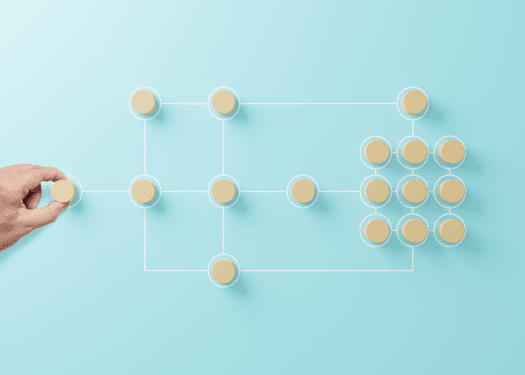

![[Infographic]: What is Microwave Transmission](https://blog.mho.com/wp-content/uploads/2017/10/Screenshot-2025-06-24-141523.png)
![[Infographic]: How the Growing Demand For Bandwidth Is Affecting the Enterprise](https://blog.mho.com/wp-content/uploads/2017/12/Screenshot-2025-06-24-141345.png)