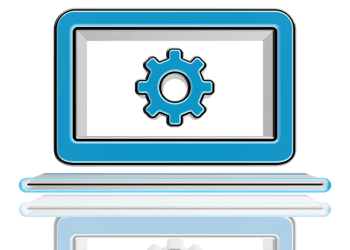Pre COVID many predicted an increase in Internet usage and number of users. But when a worldwide pandemic came and forced everyone to adjust seemingly overnight, the Internet was heavily leaned on for nearly everything.
Online shopping and grocery ordering went from a luxury, to almost a necessity for many. Students on spring break returned to school not at their desks but from their bedsides. Businesses that could, allowed their employees to safely work from home, many accessing workplace data via virtual private network (VPN).
Accessing the Internet via VPN has its advantages, such as; anonymity, remote access and file sharing, security of private information and improved performance over typical home internet, and affordability for employees.
There is a slight downside to VPN’s on the business end of the connection. The outgoing packets will cap at 1516 bytes along with the addition of encryption overhead. End result is when employees are logged into their workplace’s network using a VPN connect, they have to actually upload more packets from their workplace to get the same data. This can tax your workplaces bandwidth if it’s not large enough to accommodate this amount of uploaded data at one time.
How has this affected businesses Internet usage?
- Reconfiguring networks to accommodate employees working from home and the resulting increase in bandwidth.
- The need for additional VPN servers to handle the workload, and insure their network is stable.
- Breaking up the workday for those accessing the network via VPN. Having groups of employees log on at set times, broken up throughout the day, can help to ease the load on your network.
While this pandemic has caused many companies to reconfigure the way employees conduct business, resulting in strain to their network. Overall, the solutions to many of theses issues (not all) can be easily fixed.
Easy Solutions to alleviate the strain on your network.
- Restart your devices – While this can seem silly, many people tend to leave their device running for days on end, this can cause the router to slow down. A simple restart allows the memory to clear and reset tasks that may have come to a halt.
- Change protocol settings -TCP and UDP are the two network protocols used to transfer your data. TCP (Transmission Control Protocol) is a connection-oriented protocol. UDP (User Datagram Protocol) is a connectionless protocol. TCP is generally a bit slower than UDP, but it is also more secure. While they both have their own strengths and weaknesses, which is better, really depends on your specific needs.
- Upgrade your service –
- 20Mbps or less – A few users, with connected laptops, desktops, E-fax machines, VoIP phones, and where email and web research are most of your active usage.
- 50-500Mbps – A few users, but with more intensive web browsing, research, streaming, emailing, and downloading larger files.
- 100-200Mbps – A number of users that take regular advantage of cloud-based platforms and software programs (CRS, PoS, ERP, etc.). With a high flow of email and downloads.
- 200-500Mbps – A number of users that regularly employ HD video conference devices and platforms, large data transfers, and a constant flow of data between branch locations.
- Enable split tunneling – This helps to direct traffic intended to go through your corporate VPN and allow the remote users other traffic go through the internet and directly to the other sites on the internet, completely avoiding your VPN server.
- Consult an IT Consultant about reconfiguring your network.
Call and chat with one of our expert team members on how your network can be optimized today! Already an MHO customer? We can upgrade your service to accommodate your employees access to your network! Call 877-WANT-MHO. Or if you would like to inquire about our services and check for availability in your area we offer 10 business day installs!
Learn more: Yesterday’s corporate network design isn’t working for working from home & How to Make Sure Your VPN Can Handle the Work-from-Home Workload

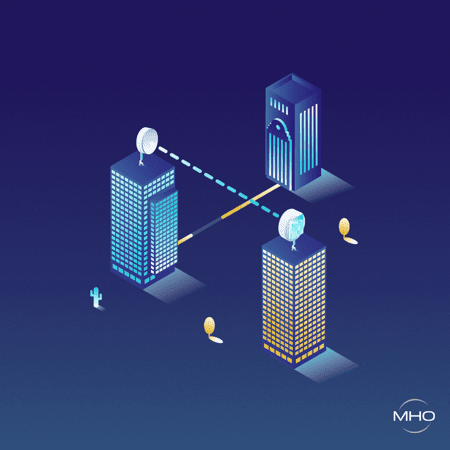


![[Infographic] Fixed Wireless: What You Need To Know](https://blog.mho.com/wp-content/uploads/2017/06/Screenshot-2025-06-24-141710.png)
![[Infographic]: What is Microwave Transmission](https://blog.mho.com/wp-content/uploads/2017/10/Screenshot-2025-06-24-141523.png)
![[Infographic]: Fiber Vs. Fixed Wireless: What You Should Know](https://blog.mho.com/wp-content/uploads/2017/10/Screenshot-2025-06-24-141442.png)