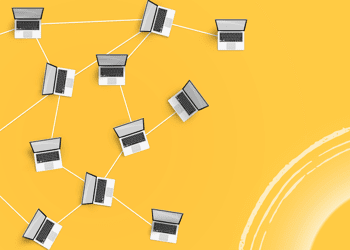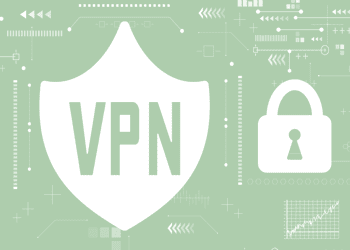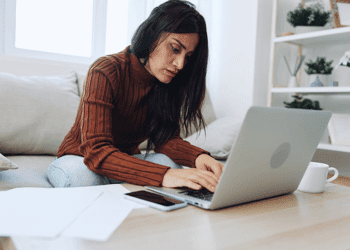Getting hacked by a malicious attacker is every business’ worst nightmare. In a brief amount of time, your company’s and your clients’ personal information or financial information can be compromised and laid bare to those who would steal it and leave you holding the bag. What should you do if you have been hacked? First, learn the signs of when you have been hacked and then learn to protect yourself from hacks.
How Do I Know If I Have Been Hacked?
Often it can be difficult to detect if you have been hacked. Many banks will contact you if suspicious charges appear on your account or credit cards. However, this is triggered by certain algorithms that look for patterns, so they can miss some things. Keeping a close watch on your accounts and reviewing them often can reveal suspicious charges before hackers can drain your account.
Email hackers often send nefarious software embedded inside spam emails disguised as legitimate contacts. Open the email and the virus or malware attacks your server, stealing email addresses and other contact information. Sometimes this can also allow access to your system where private information is stored.
Sometimes the first notice you have been hacked is responses from others who have received a suspicious email from you. This can be from the hacker using your server info to send out more malicious emails. Clients can also contact you with questions about suspicious activity on their account or if they receive strange emails from you.
Other signs that you may have been hacked can include:
- Ransomware messages
- Fake antivirus messages
- Unwanted browser toolbars appear
- Internet searches are rerouted or bounced to other sites
- Popup messages begin to appear
- Contacts are invited to new social media accounts under your name
- Online passwords cease to work
- Unexpected software installs
- Task Manager is disabled
- Online accounts are missing money
- Unusual network traffic patterns
What Do I Do If I Have Been Hacked?
If you receive evidence or even suspect that you have been hacked, it’s time to take appropriate measures to remove any malicious tools from your system and restore secure data. The ultimate solution is to reset the entire system back to a safe point in time. Fully resetting your systems and restoring uncompromised data from a secure server is the best solution.
You should also alert clients, financial institutions, and other potentially impacted stakeholders that your systems were hacked and their data could be compromised. Assure them of your efforts to restore safe systems and secure their data in the future. There may also be some penalties attached to being hacked, depending on your industry and regulatory statutes. If personal information has been leaked, you will definitely need legal counsel.
You should also investigate how the hack happened and seek to discover the weak link. Somewhere is a hole in your network security. Most hacks happen because of people. Employees do something to compromise network security, like opening suspicious emails or chat requests, using duplicate passwords on multiple accounts, or some other mistake.
Protect Yourself from Hacks
What should you do when you have been hacked? After making the appropriate notifications, restoring system integrity, and discovering the weak link that allowed the hack to occur, protect yourself from hacks. If you don’t already use these methods, implement them right away. If you do, a review can reveal any area where additional measures may be needed.
Invest in Secure Backups
Using secure offline and off-site cloud backups is a recommended measure to keep sensitive data secure and available in the event your working data network becomes compromised. This dual backup strategy ensures at least one set of data will remain secure and accessible in the event of a breach and necessary system reset.
Change Passwords
Instruct all team members to change all passwords immediately. Provide instructions for how they can generate strong passwords and store them in secure offline sites for later reference when needed.
Implement Two-Factor Authentication on All Platforms
Protect yourself from hacks by using two-factor authentication across all your network platforms. Instruct team members how to use this and how to store login information in secure offline locations for later reference.
Instruct Team Members in Securing Their Accounts
Malicious hackers can often find back doors into your systems through your team members’ personal online accounts and social media. Teach your employees the importance of not oversharing information online, not storing company passwords and logins on their personal devices, and other measures to secure their online presence.
Secure networking solutions are always a must. MHO offers state-of-the-art Internet and networking solutions with fixed wireless secure connections. Call 877-WANT-MHO to see if you are in our current or potential service areas.