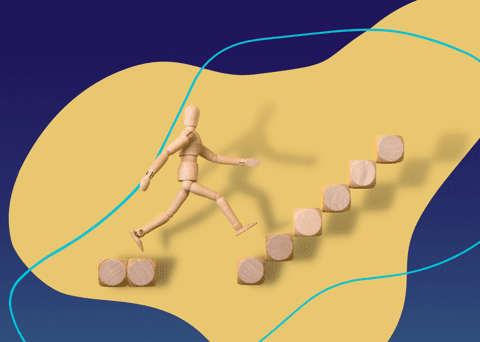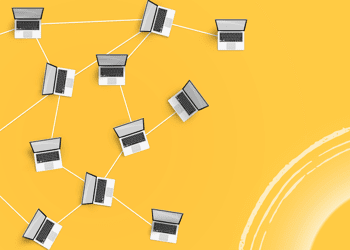One of the significant changes brought about by the pandemic is the proliferation of conference calling and the resulting need for quality levels of video bandwidth. Businesses that now have workers in remote locations and educational institutions requiring more student-teacher interactions via Zoom or Teams are discovering the joys and pains of Internet video communications.
The major issues experienced center on poor connections that produce stuttering, skipping, and dropped calls altogether. There are a number of possible causes for these problems. Let’s take a look at them, along with some solutions.
Basic Video Conferencing Problems
When participants engage in an Internet video conference, several factors must be considered in order to determine the reasons for poor performance. Video and audio data are sent back and forth repeatedly between the conference participants. Depending on their locations, this data must travel through numerous networks and devices to reach the end users.
There are four essential factors that contribute to or detract from quality Internet video conferencing.
Bandwidth
It is essential to remember that with video conferencing, upload speed and download speed are equally important. Video conferencing requires a constant give-and-take of data between participants. It is important that your bandwidth level is adequate to support the level and quality of video conferencing you need to conduct business appropriately.
Latency
Latency is the time it takes for one packet of data to travel from one location to another. High latency manifests in a slow, erratic connection. Both Zoom and Teams claim to automatically adjust to improve quality, meaning that they work to overcome latency problems for a smooth experience. However, software programs can only do so much to account for a poor connection.
Jitter
Jitter is caused by fluctuations in latency. Internet video conferencing requires a steady connection between users. Latency that bounces between high and low will cause a buffer, or lag, in the transmission. Extreme jitter usually results in packet loss, or lost data. This makes for a broken transmission and the annoying, “Sorry, I lost you. Could you repeat that?”
Network Gaps
Network gaps are areas within your network that cause a loss in bandwidth or high latency, and a resulting poor performance for high-data operations like Internet video conferencing. This is typically where data transfers from one network to another along the path from one user to another.
The Best Internet Parameters for Video
Both Zoom and Teams (the two most popular video conferencing platforms) provide users with basic requirements and recommendations for the best quality video performance. In order for your workers and clients to enjoy a usable experience, you should provide above the minimum requirements for smooth operation.
Zoom
The bandwidth used by Zoom will be optimized for the best experience based on the participants’ network. It will automatically adjust for 3G, WiFi or Wired environments.
Recommended bandwidth for meetings and webinar panelists:
For 1:1 video calling:
- 600kbps (up/down) for high quality video
- 1.2 Mbps (up/down) for 720p HD video
- Receiving 1080p HD video requires 1.8 Mbps (up/down)
- Sending 1080p HD video requires 1.8 Mbps (up/down)
For group video calling:
- 800kbps/1.0Mbps (up/down) for high quality video
For gallery view and/or 720p HD video: 1.5Mbps/1.5Mbps (up/down)
- Receiving 1080p HD video requires 2.5mbps (up/down)
- Sending 1080p HD video requires 3.0 Mbps (up/down)
For screen sharing only (no video thumbnail): 50-75kbps
For screen sharing with video thumbnail: 50-150kbps
For audio VoiP: 60-80kbps
For Zoom Phone: 60-100kbps
Recommended bandwidth for webinar attendees:
- For 1:1 video calling: 600kbps (down) for high quality video and 1.2 Mbps (down) for HD video
- For screen sharing only (no video thumbnail): 50-75kbps (down)
- For screen sharing with video thumbnail: 50-150kbps (down)
- For audio VoiP: 60-80kbps (down)
Teams
The Teams platform is designed to give the best audio, video, and content sharing experience regardless of your network conditions. When there are bandwidth or latency problems, Teams prioritizes audio quality over video quality. When plenty of bandwidth is available, Teams media quality can reach up to 1080p video resolution, up to 30fps for video and 15fps for content, and high-fidelity audio. However, Teams is also able to provide HD-quality video under 1.2Mbps
Recommended Bandwidth (up/down)
- Peer-to-peer audio calling – 130 kbps
- Peer-to-peer audio calling and screen sharing – 500 kbps
- Peer-to-peer quality video calling 360p at 30fps – 1.2 Mbps
- Peer-to-peer HD quality video calling with resolution of HD 720p at 30fps – 1.5 Mbps
- Peer-to-peer HD quality video calling with resolution of HD 1080p at 30fps – 500kbps/1Mbps
- Group Video calling – 1Mbps/2Mbps
So, basically, businesses that rely on frequent Internet video conferencing need a minimum of 2.5 – 3 Mbps (up/down) low-latency, reliable bandwidth.
Fixed Wireless Internet and Video Conferencing
Fixed Wireless business Internet solutions from MHO are fast, reliable, and give unparalleled business-grade connectivity with easily scalable bandwidth speeds starting from 20Mbps. With MHO’s point-to-point fixed wireless Internet connection and network for your business, you get:
- Low Latency
- MPLS Core Network
- Guaranteed Reliability
- Fast Installation
- Exceptional Customer Service
Fast, secure, reliable business networking and Internet connectivity is available without the annoying wait for a fiber or cable buildout, and for a much lower cost. Provide your workers with excellent resources for Internet video conferencing with MHO Fixed Wireless.
Contact us today at 877-WANT-MHO to inquire about availability in your area and the different business-level packages available.


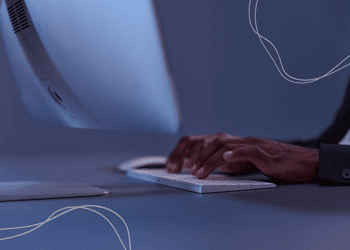
![[Infographic] Fixed Wireless: What You Need To Know](https://blog.mho.com/wp-content/uploads/2017/06/Screenshot-2025-06-24-141710.png)